As per the standard when a pending vendor invoice is created and posted, it will not populate the data to description field in the vendtrans table, my requirement is to populate the data to the description field in vendtrans table.
[ExtensionOf(classStr(PurchFormLetter_Invoice))]
internal final class DAX_PurchInvoiceJournal_Extension
{
protected void afterOperationEnd()
{
FormletterOutputContract purchFormLetterOutputContract;
ParmId parmId,parmID2;
Purchparmline purchParmLineTable;
PurchParmTable purchParmTable;
purchline purchlineTable;
Amount purchPreviousPrice,purchCurrentPrice;
InventTableModule inventTableModuleTable;
VendInvoiceJour vendInvoiceJournal;
Amount costPrice,profitPercentage,salesPrice,salesCost,salesOverHead;
VendTrans updateVendTrans;
str journalLines;
VendInvoiceTrans vendInvoiceTrans;
VendInvoiceInfoTable vendInvoiceInfoTable;
next afterOperationEnd();
purchFormLetterOutputContract = this.getOutputContract();
vendInvoiceJournal = purchFormLetterOutputContract.parmJournal() as VendInvoiceJour;
if (purchFormLetterOutputContract.parmNumberOfOrdersPosted() > 0)
{
select vendInvoiceInfoTable where vendInvoiceInfoTable.ParmId==vendInvoiceJournal.ParmId
&& vendInvoiceInfoTable.PurchId==vendInvoiceJournal.PurchId;
select forupdate updateVendTrans where updateVendTrans.Voucher==vendInvoiceJournal.LedgerVoucher
&& updateVendTrans.TransDate == vendInvoiceJournal.InvoiceDate
&& updateVendTrans.AccountNum == vendInvoiceJournal.InvoiceAccount;
if (updateVendTrans.RecId)
{
ttsbegin;
updateVendTrans.Txt=vendInvoiceInfoTable.Description;
updateVendTrans.doUpdate();
ttscommit;
}
}
}
}
--------------------------------
.PNG)
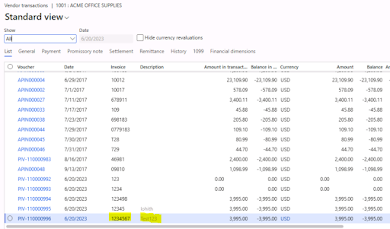

.PNG)

No comments:
Post a Comment