Securities Overview:-
1.security privilege's
2.security Duty
3.security Roles
4.security policy
5.XDS
Security Definition:-
1.Security has a very important role to play in any ERP implementation.
2.The security aspect of an ERP helps the administrator to restrict the data to the users and provides enough rights to the user as per the roles and responsibilities (department).
3.The security administrator can control the rights of access to different Modules, Forms, reports based on the User group or individual user.
SECURITY PRIVILAGE:-In security privilege we have to create two privileges
View:-End user can only read the data.
Maintain:--User can View, Edit, Create new and Delete Data.
SECURITY PRIVILAGE VIEW:-
1.Entry Point
2.Permissions
3.Data Entity Permissions
4.form control Permissions.
Access level
2.SECURITY PRIVILAGE MAINTAIN
SECURITY DUTIES VIEW AND MAINTAI N
SECURITY ROLES
Roles can be organized into a role hierarchy.
Roles can contain sub-roles and inherit the permissions from the sub-role.
For example, the accounting manager role could be defined as a combination of the manager role and the accountant role. A role hierarchy reduces the need for duplicating security access that makes access change management simpler.
SECURITY ROLE VIEW
SECURITY ROLE MAINTAIN
EXTENSIABLE DATA SECURITY
Roles are a group of duties that are required by an end-user to do his or her job based on the end-user's role in the organization.
I will be discussing about XDS feature in D365 F&O. Microsoft introduced a framework namely extensible data security as a evolution to record level security of AX 2012.��Extensible Data Security framework is used for securing shared data in order to give users the access to show only that part of table data which is allowed by enforced policy.��Let's take an example of Custgroup Form. We have a particular customer group with value 10 and we want to show only sales orders of customer group 10 to user . For this purpose we will be implementing extensible data security framework.
�Note: Security policies does not work for system administrators role.
1.Below is the data showing all sales orders with different customer groups on Sales table form.
Create a query to filter records on primary table in my case it is CustGroup table. So CustGroup table will be added as data source and we will apply range of value 10 on it.
Step 2)
Create a policy and set following properties on it.�Constraint table : Set value to Yes if you want your primary table to be secured using this policy.
Primary table : Custgroup will be set as its value
Query : Set CustGroupXDS query as its value.
Enabled : Set its value to yes if you want to enforce policy by this extensible data security on run time.




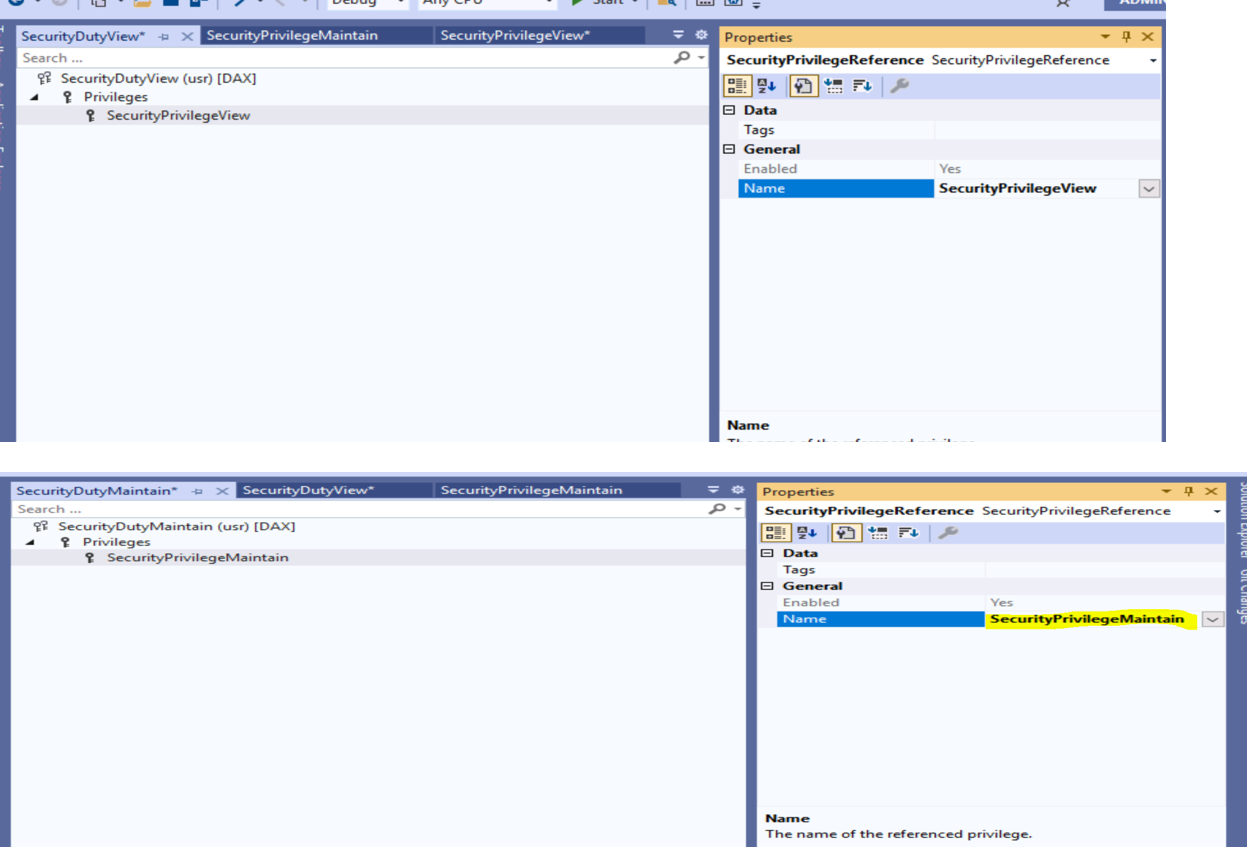





.PNG)

No comments:
Post a Comment